Ipython 0.11 with qt shell :) Edit: Working now.
Today I read about the "new" ipython 0.11 release.
It it pretty awesome: not only does it feature new parallel computing capabilities, it also has a very nifty new qt shell.
The shell has cool highlighting, tool-tip help and (drum roll) inline matplotlib figures! I urge you to check out the release notes and upgrade (or install).
I didn't find any packages for maverick (yeah some of our machines are a little behind) which I took as an excuse to set up a ppa. It contains natty and maverick 0.11 packages. [edit] All working now :)[\edit]
I hope I can use the ppa to distribute more code - I feel there is not enough python packages for vision research out there. But most of my code relies on CUDA, which I guess could be a problem for creating source-packages. We'll see.
By the way, I used stdeb to create a debian package from the ipython source package. Using it, making a python package into a debian package becomes a one-liner.
I find this very helpful since there are a lot of computers here and installing everything everywhere without a decent package managment system is really annoying.
It it pretty awesome: not only does it feature new parallel computing capabilities, it also has a very nifty new qt shell.
The shell has cool highlighting, tool-tip help and (drum roll) inline matplotlib figures! I urge you to check out the release notes and upgrade (or install).
I didn't find any packages for maverick (yeah some of our machines are a little behind) which I took as an excuse to set up a ppa. It contains natty and maverick 0.11 packages. [edit] All working now :)[\edit]
I hope I can use the ppa to distribute more code - I feel there is not enough python packages for vision research out there. But most of my code relies on CUDA, which I guess could be a problem for creating source-packages. We'll see.
By the way, I used stdeb to create a debian package from the ipython source package. Using it, making a python package into a debian package becomes a one-liner.
I find this very helpful since there are a lot of computers here and installing everything everywhere without a decent package managment system is really annoying.
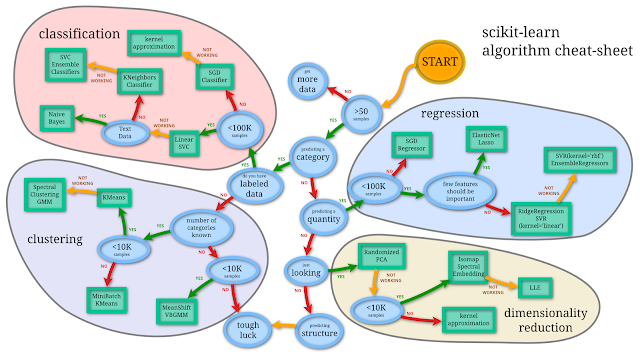



Comments
Post a Comment